class: center, middle, inverse, title-slide # Prettier R Graphs and Documents ## with <code>showtext</code> + <code>prettydoc</code> ### Yixuan Qiu ### Greater Cleveland R Group ### 2020/10/28 --- class: center, middle <image width="60%" src="images/face-sticker.png" /> --- class: inverse, center, middle # Get Started --- # A Typical Data Visualization .center[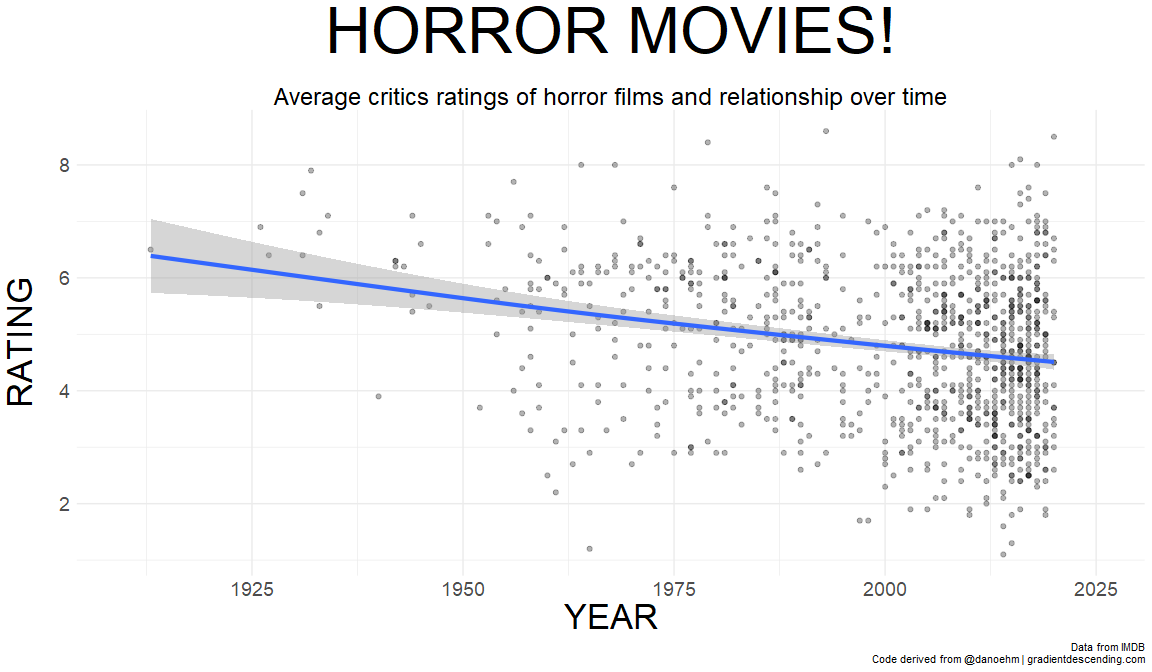] ??? Code derived from http://gradientdescending.com/adding-custom-fonts-to-ggplot-in-r/ --- class: inverse # Let's Change the Fonts .center[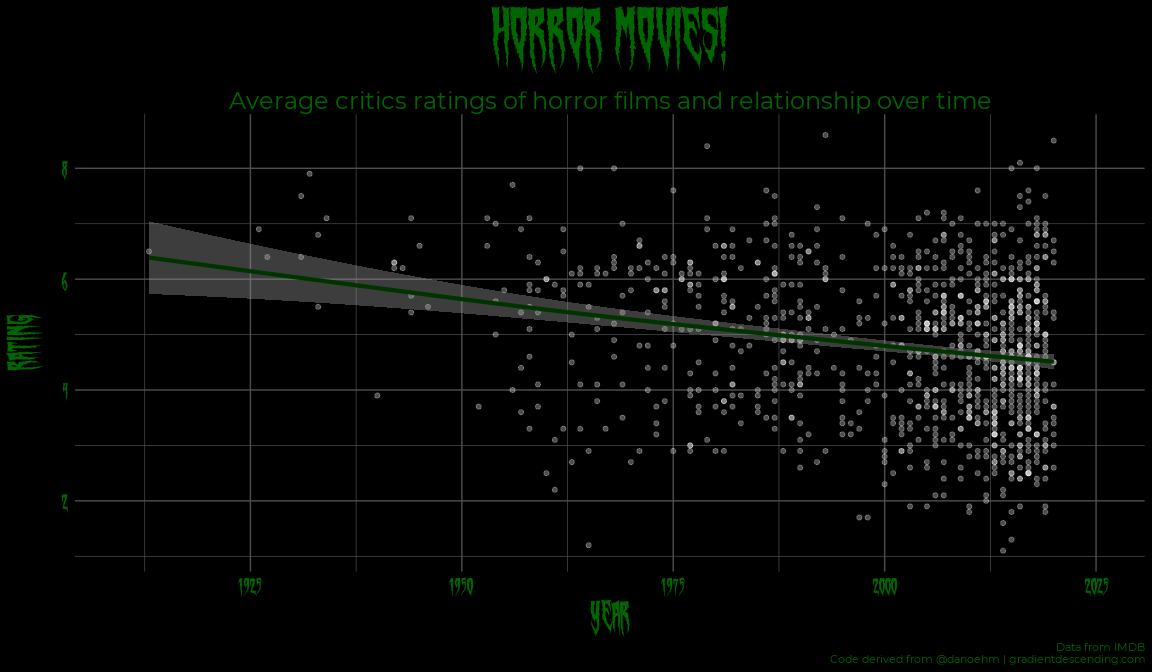] http://gradientdescending.com/adding-custom-fonts-to-ggplot-in-r/ --- # Why Changing Fonts was Hard in R -- - Device dependent - `windowsFonts()` for `windows()` devices - `X11Fonts()` for `X11()` devices - `quartzFonts()` for `quartz()` devices - `postscriptFonts()`, `pdfFonts()`, etc. -- - Many difficulties for the PDF device - Limited choices, `names(pdfFonts())` - Does not support TTF/OTF fonts - Needs to embed fonts using Ghostscript -- - Ambiguity of font names - Reproducibility - Other people need to install the same fonts to use your code --- # Hello, World ```r library(showtext) # download.file("http://simonsoftware.se/other/xkcd.ttf", # "fonts/xkcd.ttf", mode = "wb") *font_add(family = "xkcd", regular = "fonts/xkcd.ttf") *font_add_google(name = "Turret Road") *showtext_auto() pie(c(0.9, 0.1), col = c("#F8766D", "#00BFC4"), radius = 1, border = NA, labels = c("Test Internet connection", "Find useful information"), family = "xkcd", cex = 2) title("When you visit google.com", family = "Turret Road", cex.main = 2.5) ``` <img src="pretty_files/figure-html/unnamed-chunk-1-1.svg" width="80%" style="display: block; margin: auto;" /> ??? https://www.pinterest.com/pin/127719339412665422/ --- class: center, middle # What's Happening Here? --- # Core Functions -- - `font_add()`: Register a font file - `family`: The family name you want to use in R - `regular`: Font file for the "regular" font face - `bold`: Font file for the "bold" font face - ... -- - `font_add_google()`: Register a font from [Google Fonts](https://fonts.google.com/) - `name`: The font name in the Google Fonts database - `family`: The family name you want to use in R -- - `showtext_auto()`: Enable `showtext`. **That's it!** - `showtext_opts(dpi = 200)`: If you need to adjust the DPI --- # How showtext works <div class="center"> <image width="80%" src="images/internal.png" /> </div> -- - .warning[Caveat: text is no longer searchable in `showtext`-enabled plots] --- class: middle, center # Fantastic Fonts ### and Where to Find Them --- # Font Resources (for free) - Explore your local machine using `font_files()` - Google Fonts (https://fonts.google.com/) - Font Squirrel (https://www.fontsquirrel.com/) - DaFont (https://www.dafont.com/) - 1001 Fonts (https://www.1001fonts.com/) - Many others --- # Useful Utilities -- - `font_families()`: List registered font families ``` ## [1] "sans" "serif" "mono" "wqy-microhei" "Open Sans" ## [6] "xkcd" "Turret Road" ``` -- - `font_files()`: List font files that are available in the system ``` ## path file family face version ## 1 C:/Windows/Fonts AGENCYB.TTF Agency FB Bold Version 1.01 ## 2 C:/Windows/Fonts AGENCYR.TTF Agency FB Regular Version 1.01 ## 3 C:/Windows/Fonts ALGER.TTF Algerian Regular Version 1.57 ## 4 C:/Windows/Fonts ANTQUAB.TTF Book Antiqua Bold Version 2.35 ## 5 C:/Windows/Fonts ANTQUABI.TTF Book Antiqua Bold Italic Version 2.35 ## 6 C:/Windows/Fonts ANTQUAI.TTF Book Antiqua Italic Version 2.35 ``` -- - `font_install()`: Install fonts to the local machine (more details later) --- # Save Frequently Used Fonts - Suppose you have a Google font that is used frequently - You don't want to download it every time you use it -- - `showtext` allows you to install it to the `showtextdb` package ```r opensans = google_fonts("Open Sans") font_install(opensans) list.files(system.file("fonts", package = "showtextdb")) ``` ``` ## [1] "AUTHORS.txt.tar.gz" "LICENSE_Apache2.txt" "Open Sans" ## [4] "wqy-microhei.ttc.zip" ``` ```r font_families() ``` ``` ## [1] "sans" "serif" "mono" "wqy-microhei" "Open Sans" ## [6] "xkcd" "Turret Road" ``` --- # Save Frequently Used Fonts - cont. - You can put any local fonts under the `fonts` folder of the `showtextdb` package - They will be automatically loaded by `showtext` - The directory name is the font family, with `regular.ttf`, `bold.ttf` etc. files inside the directory ```r list.files(system.file("fonts", "Open Sans", package = "showtextdb")) ``` ``` ## [1] "bold.ttf" "bolditalic.ttf" "italic.ttf" "regular.ttf" ``` -- - .warning[Warning: The local fonts will be deleted if you upgrade/reinstall the `showtextdb` package] --- # Use showtext in R Markdown - One option does it all: `fig.showtext = TRUE` ``````yaml --- title: "Title" author: "Author" output: html_document --- ```{r setup, include=FALSE} library(showtext) font_add_google("Lobster", "lobster") ``` ```{r fig.showtext=TRUE} plot(1, pch = 16, cex = 3) text(1, 1.1, "A fancy dot", family = "lobster", col = "steelblue", cex = 3) ``` `````` --- class: inverse # .comic[Be Cautious with Fonts!] - .comic[You probably don't want to use Comic Sans]... <div class="center"> <image width="70%" src="images/doge.jpg" /> </div> ??? https://blog.hitbtc.com/dogecoin-such-wow-cryptocurrency-that-aims-to-help/ --- # Showcase .pull-left[ `emojifont` (https://github.com/GuangchuangYu/emojifont) 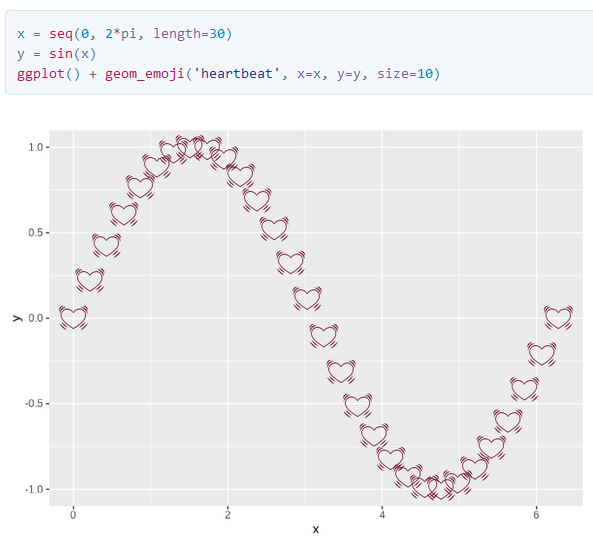 ] .pull-right[ `meme` (https://github.com/GuangchuangYu/meme/)  ] --- # Showcase - cont. `trekfont` (https://github.com/leonawicz/trekfont)  --- # Showcase - cont. `thematic` (https://github.com/rstudio/thematic) <div class="center"> <image width="80%" src="images/thematic.png" /> </div> --- # Showcase - cont. `ggcharts` (https://github.com/thomas-neitmann/ggcharts) .pull-left[ 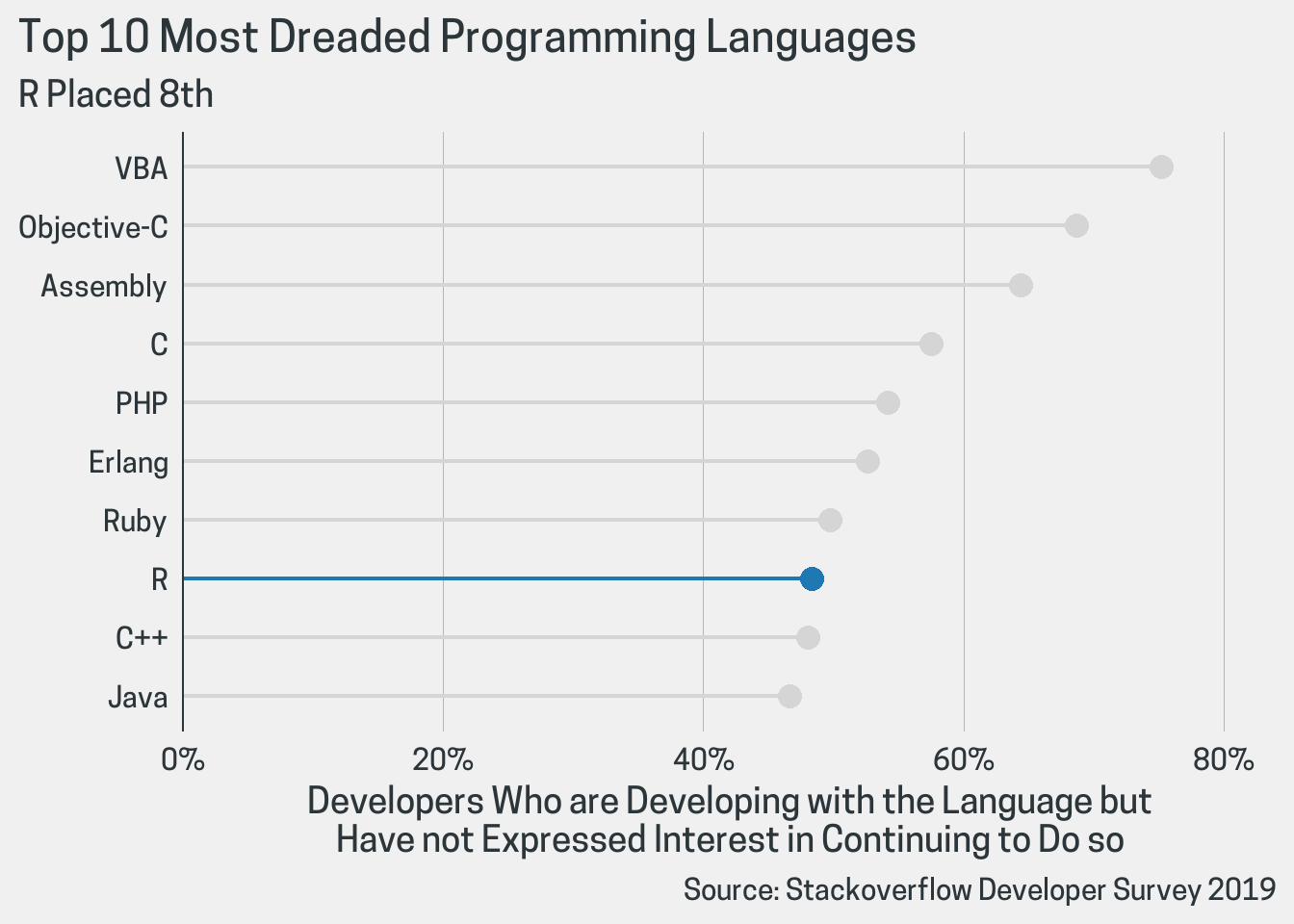 ] .pull-right[ 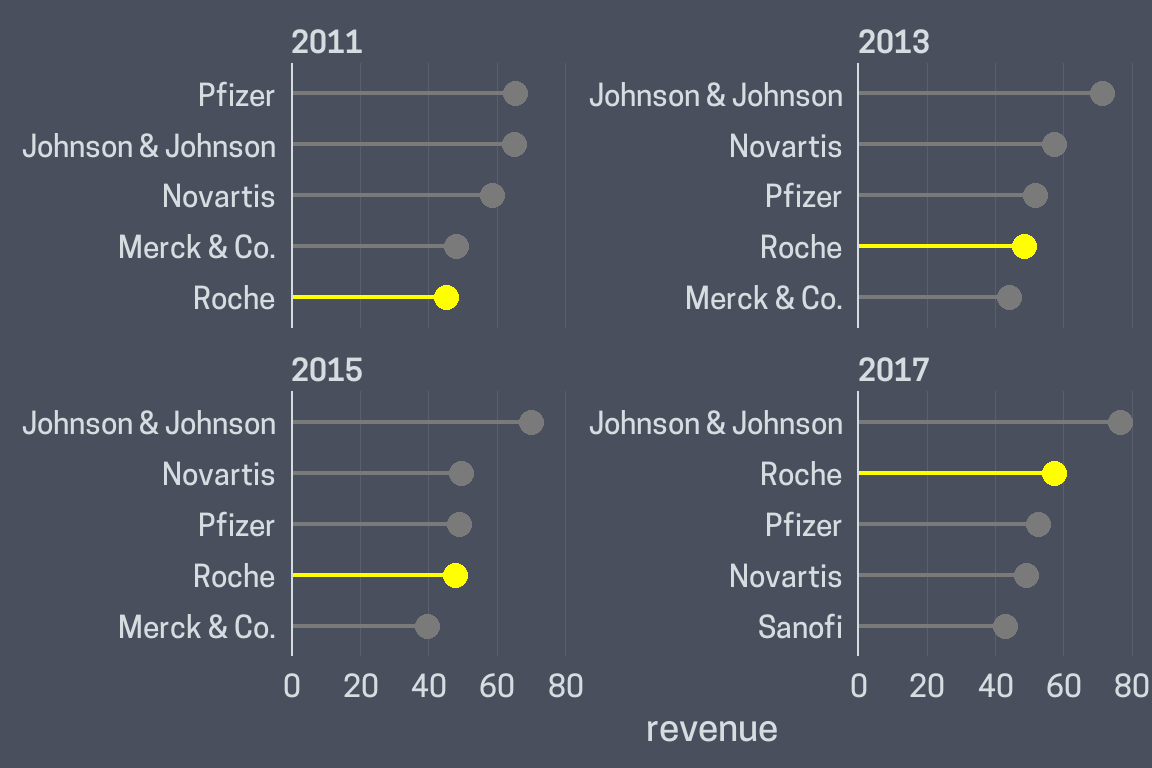 ] --- # Other Solutions - `extrafont`: TTF fonts + PDF device - `systemfonts`: Provides system native access to the font catalogue, nice combination with the `ragg` graphic device --- # Special Thanks .pull-left[ - Yihui Xie [@yihui](https://github.com/yihui), who kindly added `showtext` support to his fantastic [knitr](https://yihui.org/knitr/) package ] .pull-right[ - Carson Sievert [@cpsievert](https://github.com/cpsievert), who gave me numerous bug reports and suggestions, and helped me fix an issue that bothered me for years <div class="center"> <image width="80%" src="images/cpsievert.png" /> </div> ] --- class: inverse, center, middle # What's Next? --- # Pretty Documents - Now you have a pretty plot using some fancy fonts - You also want to include it in a nice-looking document - The built-in `html_document()` format in the `rmarkdown` package already has a `theme` option to support different styles - The `prettydoc` package provides more choices --- # Overview of Themes .pull-left[ Architect <a href="https://cran.r-project.org/web/packages/prettydoc/vignettes/architect.html"> <image width="90%" src="images/architect.png" /> </a> ] .pull-right[ Cayman <a href="https://cran.r-project.org/web/packages/prettydoc/vignettes/cayman.html"> <image width="90%" src="images/cayman.png" /> </a> ] --- # Overview of Themes - cont. .pull-left[ HPSTR <a href="https://cran.r-project.org/web/packages/prettydoc/vignettes/hpstr.html"> <image width="80%" src="images/hpstr.png" /> </a> ] .pull-right[ Tactile <a href="https://cran.r-project.org/web/packages/prettydoc/vignettes/tactile.html"> <image width="90%" src="images/tactile.png" /> </a> ] --- # Overview of Themes - cont. Leonids [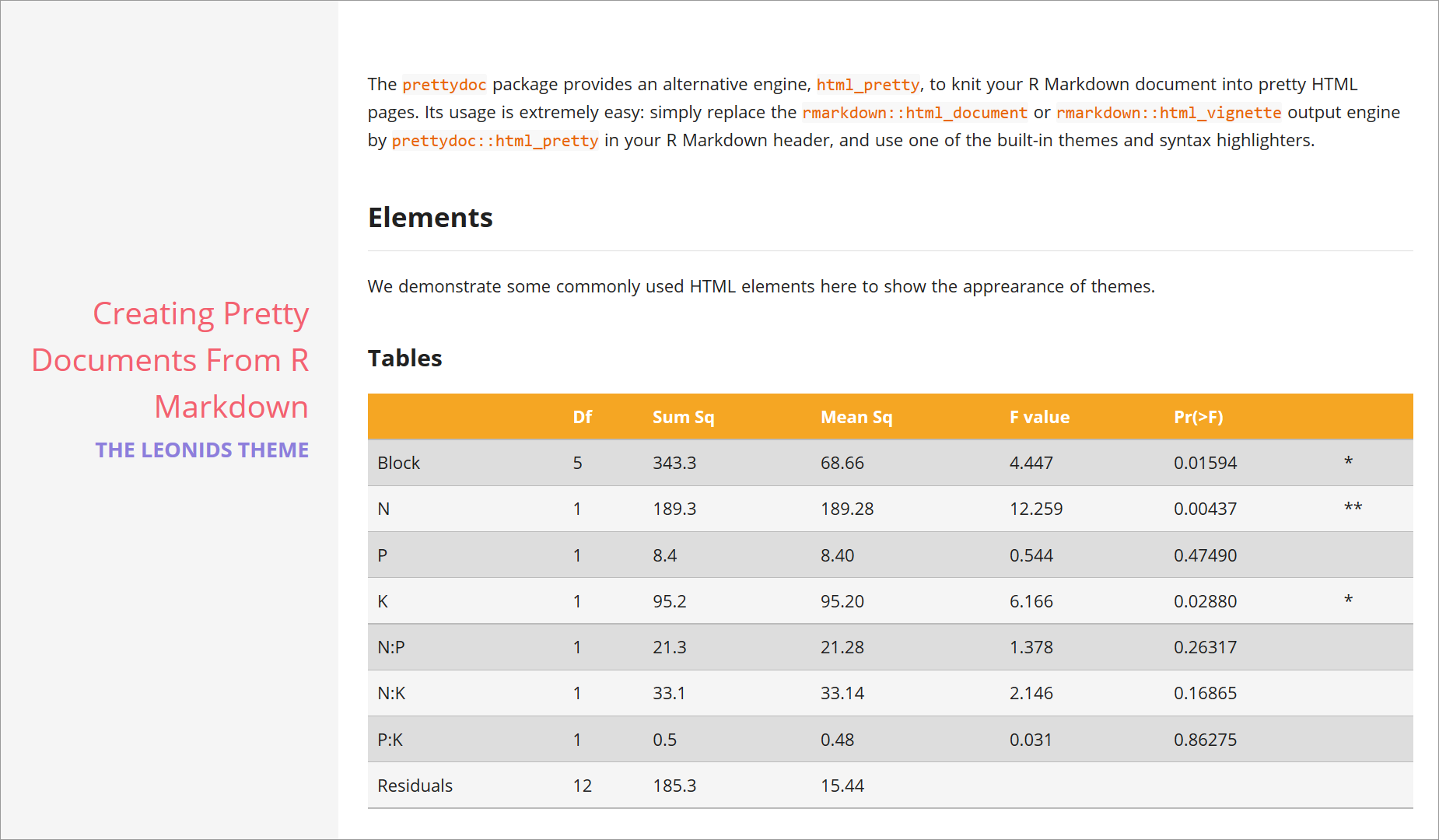](https://cran.r-project.org/web/packages/prettydoc/vignettes/leonids.html) --- # Quick Start .left27[ Step 1 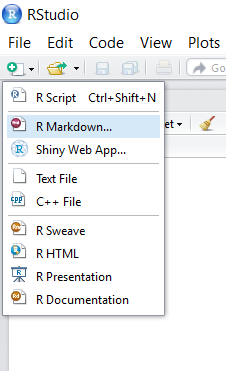 ] .right70[ Step 2 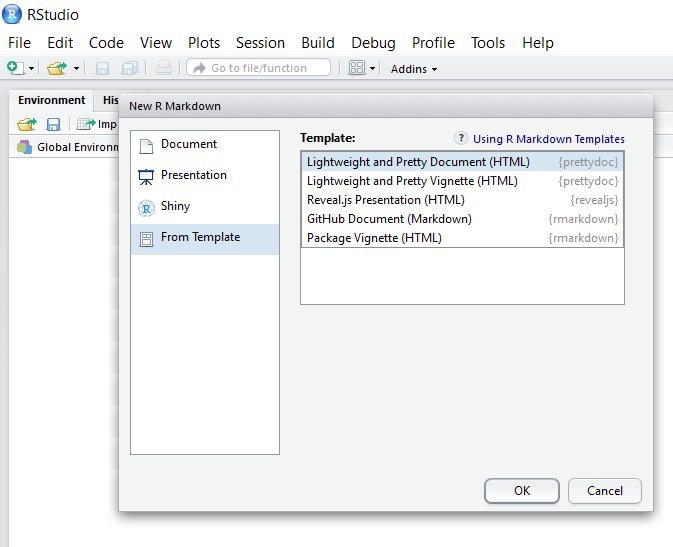 ] --- # What's Special about prettydoc? - Provides more stylish themes if you are bored with the default ones - Small in size, no Bootstrap or other heavy libraries - A good choice for package vignettes - Some unique features --- # Options - Specify options similar to the default `html_document()` format ```yaml --- title: "Title" author: "Author" output: prettydoc::html_pretty: theme: cayman highlight: github toc: true toc-title: "Table of Contents" --- ``` -- - `themes`: architect, cayman, hpstr, tactile, leonids - `highlight`: github, vignette, null --- # Offline Math Expressions - Unique in `prettydoc` - Option to use the lightweight [KaTeX](https://katex.org/) library to render math expressions ```yaml --- output: prettydoc::html_pretty: theme: cayman highlight: github math: katex --- ``` - Documents can be viewed without Internet connections --- # What's Missing in prettydoc :( - No float table of contents - No tabbed sections - .warning[Help needed!] --- # Other Templates - `rmdformats` (https://github.com/juba/rmdformats) - `minidown` (https://github.com/atusy/minidown) - `tufte` (https://github.com/rstudio/tufte) - `BiocStyle` (https://github.com/Bioconductor/BiocStyle) - `markdowntemplates` (https://github.com/hrbrmstr/markdowntemplates) --- background-image: url(images/github.png) background-size: 128px background-position: 90% 10% # Links - `showtext`: https://github.com/yixuan/showtext - `prettydoc`: https://github.com/yixuan/prettydoc - Personal website: https://statr.me - Email: yixuanq@gmail.com --- class: inverse, middle, center # Thanks!